The best budgeting apps can help you craft an ideal budget and track other financial metrics such as your net worth, savings rate, and spending patterns. One such app, Lunch Money, offers many features to help make budgeting easier with automatic account syncing, adding manual accounts, and customizing the data.
Lunch Money offers several perks that some competitors are less likely to provide, such as multicurrency support and community-developed plugins to personalize the budgeting experience.
Our Lunch Money review digs into the various features that can help you make and stick with a budget.
Table of Contents
What Is Lunch Money?
Launched in 2019, Lunch Money is a personal finance app that allows you to budget and track your net worth, among other things. ts founder is a solopreneur who describes it as “a multicurrency personal finance tool for the modern-day spender.”
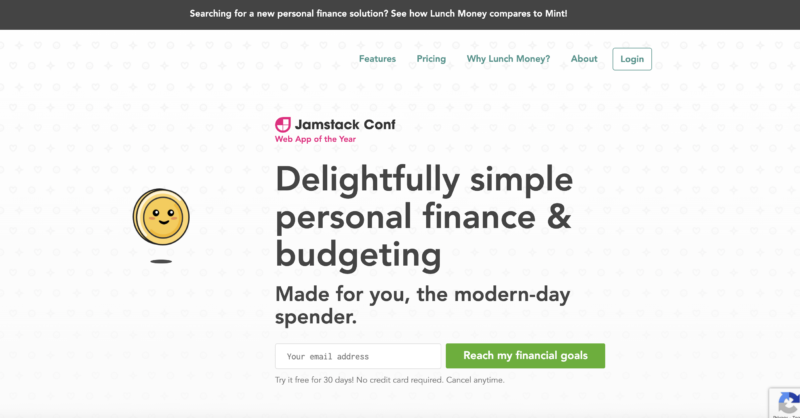
But you don’t need to be a world traveler or conduct business with clients from multiple countries to get the most out of Lunch Money. Its budgeting tools suit ordinary households needing to track daily spending.
Some of the core features include:
- Budgeting
- Cryptocurrency wallet tracking
- Net worth tracker
- Recurring expenses
- Rules and transactions utilities
- Stats and trends
Lunch Money is suitable for different budgeting strategies, especially if you want access to the customizable tools, automation features, and colorful displays that elevate Lunch Money above budgeting spreadsheets and pen-and-paper budgets.
However, Lunch Money isn’t for everybody, as it only offers a web version – there is no mobile app. While that will deter some, a web browser allows the platform to produce more powerful tools plus additional screen visibility.
How Lunch Money Works
After you create your account, you can auto-connect your various banking accounts and include the value of other tangible assets. The setup process takes a little bit of time as you will need to categorize a handful of transactions and designate category-based spending goals.
How much time it takes depends on the number of accounts you want to track and the complexity of your budgeting goals. The setup process took me about as long as other paid apps, but it’s not as overwhelming as some data-heavy budget software.
Tech-savvy users can also utilize the developer API to build customized plugins that usually require a spreadsheet budget app. Suppose you’re like me and want a basic budgeting app. In that case, you can easily add transaction rules and auto-categorization tools to minimize ongoing maintenance.
I’ve used many budgeting tools and found Lunch Money to be among the better ones. My first impression is that connecting banking accounts using Plaid and calculating the expenses is easy. I’m able to add manual accounts and assets by uploading CSV files or entering transaction details by hand. And I can easily compare my spending by month and view itemized transactions.
In my opinion, Lunch Money is easier to use and has more functionality than most free budgeting apps, such as the now-defunct Mint. It also has a different feel than deluxe paid budgeting apps like YNAB or Tiller, blending the best features and functionality from both.
Lunch Money Pricing
You can try out Lunch Money with a 14-day free trial that doesn’t require providing your credit card details. After that, it’s $10 monthly, or you can purchase an annual subscription that costs between $40 and $150 each year, depending on which features and extra perks you want included.
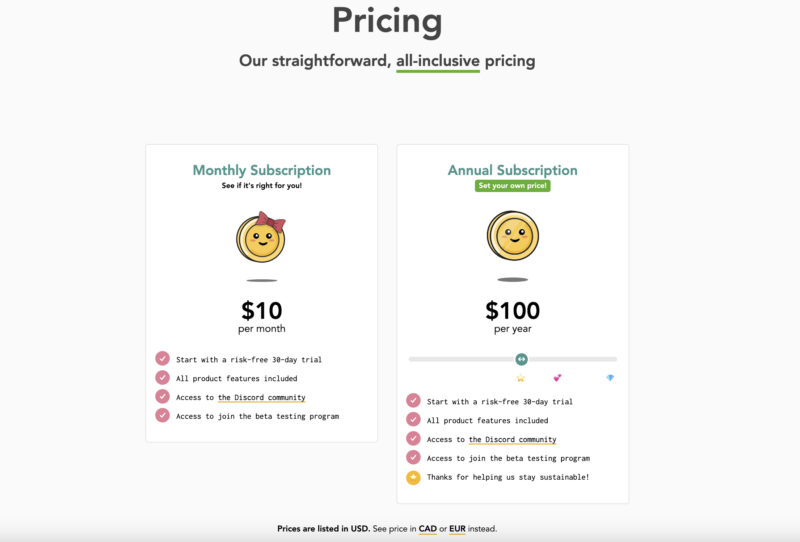
This pricing is competitive with other premium budgeting apps. The 14-day trial period is sufficient time to set up your finances and test out the software to see if it fits your budgeting and financial planning goals.
Best Lunch Money Features
Here are some of the most valuable financial tools to track spending, make financial goals, and monitor your net worth.
Account Syncing
Lunch Money automatically syncs to most banks and online brokerages to upload your latest transactions from these account types:
- Checking accounts
- Credit cards
- Cryptocurrency wallets
- Employee compensation
- Investment accounts
- Loans
- Real estate
- Savings accounts
- Vehicles
You can also manually add accounts if you don’t want to connect accounts or have non-linkable accounts and assets. For example, you may have a family loan you wish to track or the market value of alternative investments.
Budgeting
The Lunch Money budget method has you set spending limits for a monthly budget. You can easily compare your actual spending to your planned expenses and your average monthly spending.
It’s easy to add single categories and category groups to track spending without experiencing data overload. You can treat categories as income and exclude them from the budget totals, like credit card payments, to prevent skewing your numbers.
You can view the transactions by category with graphs and line items to see a high-level overview or an in-depth look on the same screen. For instance, you may want to track spending by merchant.
This approach is not as aggressive as a zero-based budget that requires a purpose for every earned dollar. Zero-based budgets require a more extensive commitment but can make your spending and saving habits more efficient than a casual, self-directed budget like Lunch Money.
Lunch Money’s flexibility is ideal if you want a more casual budgeting approach that requires less oversight. Additionally, a category-based budget is more of a traditional budgeting strategy that can fit your needs, whether you’re new to budgeting or have already developed money management skills and don’t need much hands-on help.
Calendar
The budget calendar is a relatively new feature that offers another way to track your finances. Each date includes the income and expenses in monthly or two-week increments.
Multicurrency Tracker
Many personal finance apps only offer support in the local currency. However, a small subset of the world’s population works with multiple currencies, and this app can accurately log cross-border transactions in over 90 currencies.
Early adopters of cryptocurrency transactions can also benefit from this platform perk.
Net Worth Calculator
The net worth tracker can help visualize your hard work of reducing expenses, saving the difference, and earning investment income. It’s easy to calculate your liquid net worth.
The feature is an excellent addition as it offers additional value for your paid subscription. Compare Lunch Money to Empower (formerly Personal Capital) and other top net worth calculators.
Transaction Rules
By automating your finances, you can spend less time categorizing transactions and reduce the probability of giving up when budgeting takes too much time. Lunch Money suggests rules that you can apply to transaction imports. You have the ability to create custom rules too.
Rules are available for these topics:
- Budget category
- Payee
- Recurring transactions
- Tags
Each rule adopts an “if…then…finally” order flow so you can add conditions, identify specific labels, and decide how long to run a rule or delete existing ones. Not all budget software offers this level of customization.
Trends
One of the biggest advantages of using a budgeting app is viewing your spending habits and savings rate with colorful charts and data boxes using customizable search filters. These statistics make it easier to predict your most expensive months and budget categories. It can project how much you can save each month and achieve future goals.
I appreciate tracking my net worth and spending patterns in real-time to eliminate the possibility of negative financial surprises. There have been times when you think you will have more money in the bank to pay an expensive bill but don’t and can’t quickly figure out why. These insights provide the knowledge to avoid financial mistakes.
Lunch Money vs. YNAB
You Need a Budget (YNAB) has a web and mobile platform using the zero-based budget method. This platform is ideal if you’re living paycheck-to-paycheck or need hands-on help with making a spending plan, as it has one of the most extensive setup walkthroughs.
There are also live workshops that can help you create a YNAB budget and utilize the platform features. You can also enjoy the 34-day free trial.
Learn more with our YNAB review.
Lunch Money vs Tiller Money
Tiller is one of the best budget spreadsheet software apps available, with Google Sheets and Microsoft Excel compatibility. It syncs with your financial accounts for real-time updates. You can add custom templates to pursue several budget strategies and track income and expenses through a spreadsheet.
Learn more in our Tiller review.
Is Lunch Money Safe?
Lunch Money uses bank-level security and two-factor authentication (2FA) to protect your personal data. Additionally, it won’t sell your information and only has read-only access. You may also decide to upload CSV files instead of linking your accounts through Plaid to prevent ongoing access in case your account gets compromised.
Lunch Money Pros and Cons
There’s plenty to like about Lunch Money, but it’s not for everyone. Here is a list of Lunch Money pros and cons:
Pros
- Easy-to-use budgeting tools and net worth calculator
- Can sync accounts or add manual accounts
- Customizable transaction rules and report
- Multicurrency support
- 14-day free trial
Cons
- Less aggressive budget than zero-based budgeting apps
- No mobile app
- No free plan
FAQs
Lunch Money has an online library with an extensive catalog of helpful articles. Support is also available by email or in a Discord group.
Lunch Money’s standard setup is a monthly budget where users list their monthly spending limit for unlimited budget categories. The app automatically syncs with banking accounts and auto-categorizes transactions to compare actual spending to planned expenses easily.
No. Lunch Money is a web-first budget platform accessible only from a web browser. It’s best to access this service from a computer or tablet, which has a bigger screen to display its in-depth personal finance tools.
Who Should Use Lunch Money?
While some other apps offer a more in-depth budgeting experience, people love Lunch Money for its highly functional budgeting app that allows you to connect your accounts, make a customizable monthly budget, and track your expenses in real time.
Lunch Money makes it easy to ensure you’re not overspending without the rigidity or extensive upkeep that more detailed budget apps often require. Its net worth calculator and manual account tracking are valuable secondary benefits.
See if Lunch Money fits your financial needs with a risk-free 14-day trial period.
The post Lunch Money Review: Track Your Budget and Your Net Worth appeared first on Best Wallet Hacks.
from Best Wallet Hacks https://ift.tt/90rntCw
Comments
Post a Comment
We will appreciate it, if you leave a comment.