

In the five years I’ve been self-employed, I’ve worked in multiple home offices, coffee shops, and co-working spaces. I’ve even experimented with different office layouts and strategies. These experiences have taught me what it takes to be the most productive you can be when you work from home.
Productivity in the home office is important for all telecommuters — whether you’re a self-employed solo entrepreneur whose annual revenue is determined in part by your effectiveness, or a company employee (temporarily) working remotely who needs to prove they can do the job as efficiently from the couch as they would in a cubicle.
If you are one of the 45 percent of Americans that remain partly or entirely remote as a result of the COVID-19 pandemic, or simply someone interested in the proven higher productivity of working from home (according to a survey by Airtasker), here are some of our top recommendations to ensure a pleasant — and productive — experience in the home office.
Get 40% off your first booking
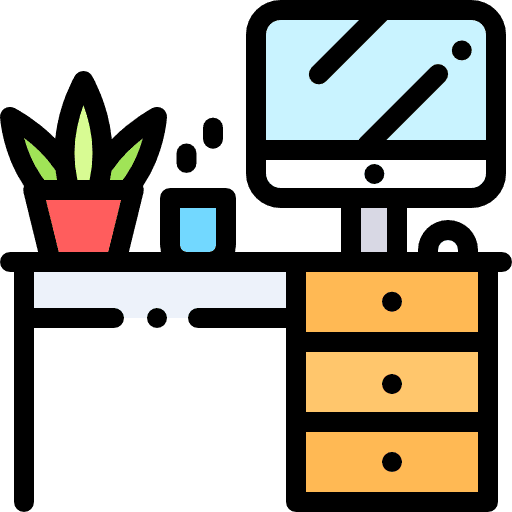
1. Avoid High-Traffic Areas
When choosing where to set up your workspace, avoid high-traffic areas by finding a quiet corner or room in the back of the house, and whenever possible, choose a room with a door that you can close. (If you’re in a co-working space, try to avoid central, loud hubs if you can.)
“Some areas of your home are better suited for a home office than others,” says telecommuter Ron Humes, vice president of digital marketing company Post Modern Marketing. “If you live with other people, especially children, don’t even think of placing your office in areas where they will be in your space.”
Even if it’s not a permanent office space, choosing a room with a door can massively boost your productivity when you work from home.
This will reduce noise and interruptions by other members of your household. Of course, your significant other or family members need to respect your office hours when your door is shut.

2. Choose a Warm Spot
Experts in frugal living tell you to turn down your thermostat to save money. That might work fine while I’m sleeping. That said, if I’m typing in a cold room, my fingers get cold, even if I wear a thick jacket to keep my body warm.
About 51 percent of workers claim that they are less productive when the temperature is too cold in the office, according to a survey by CareerBuilder. My home office isn’t too warm, but I can definitely say that boosting the temp helps avoid brittle bones.
However, it is important to remember that 67 percent of workers struggle to work when the office is too hot as well, according to that same survey. So take care not to make it too hot when you’re trying to avoid turning your home office into an ice cube.

3. Purge Your Office
After you’ve chosen a remote, warm spot to set up shop, it’s time to clean. To clear out the clutter on my desk, I did a massive purge. I took everything off my desk — even my computer.
Then I picked up each item and asked myself, “Do I use this at least once a week?” If the answer was no, I threw it out or put it elsewhere.
I then reorganized everything around how frequently I use each item. Obviously, my computer and mouse went front and center; my pencil cup and notepad are now right off to the side, and everything else is organized in order of ease of access in a small set of drawers.
Things that I use less frequently, like envelopes and rulers, are now in a box. I then placed that box in a more remote, yet still easy-to-access location within my apartment.
Cleaning up will not only help you get organized, but also help solidify your home office as an extension of your job — not just a place in your apartment for work.
“The lack of formal structure that office work provides can seriously blur the lines between your personal life and work when you work from home,” says human resources professional Darko Jacimovic. “Creating conditions that resemble the office in your home works well for this purpose.”
Having miscellaneous objects from your home strewn about the office can distract you and deteriorate the quality of your work. When setting up to telecommute, undertake a workspace “deep clean” before hopping to it.
Get 40% off your first booking

4. Get a Good Trash Can
My home office is right next to my kitchen, so naturally I thought I’d just walk over and throw my garbage in my kitchen trash can. I have vastly overestimated my ability to not be lazy — and frequently find myself compiling trash across my office desk.
So, I purchased a decent-size trash can that holds about a week’s worth of refuse. It’s done wonders so far for keeping my desk clear of old paper plates (and opened envelopes, used tissues, candy wrappers, etc.). You can find some pretty good deals online for an office-appropriate garbage receptacle — it’ll do wonders for your workspace.

5. Set Up a Filing Process
Once all the cleaning is completed, it’s time to take the steps necessary to ensure your area stays fresh and focus-inducing.
It’s important to understand how your brain and workflow function so that you maximize your output each day.
I, for one, cannot work in a cluttered, disorganized space. I have a simple filing system set up for mail and documents that are incoming, that are currently being processed, and that are in need of filing (I review and file those every Friday).
To avoid clutter, I use a small office desk where there is enough space only for essentials, like a notebook, pens, and a computer/mouse. This motivates me to stay organized and to file documents where they belong as quickly as possible.

6. Use Technology to Limit Distractions
There are endless things vying for your attention every day. The distractions multiply when you work from home. Aim to limit distractions as much as possible by employing these productivity apps when you work from home.
Tools That Help You Be More Productive When Working From Home
- RescueTime is a free online tool that tracks your activity as you surf the web and provides reports based on how much time you spend on certain sites. This allows you to see how and where you’re wasting time so that you can set up boundaries to prevent distractions in the future. The premium version of this tool provides real-time alerts and distraction blocking software to help you stay attentive for $6.50 monthly.
- The FocusBooster Timer uses the Pomodoro Technique to track your time and intersperse small spurts of productivity with frequent breaks. This means that the timer will go off after working for 25 minutes and then remind you to take a five-minute break before the next set of work is to begin. The app’s free version provides you with 20 Pomodoro sessions a month. For $4.99 per month, you can have unlimited Pomodoro sessions and the ability to track revenue through the app.
- The Self-Control App is a free desktop app that blocks certain websites and social media sites for a specified amount of time so you won’t be tempted to surf the web when you’re supposed to be working. It’s aimed at Mac users, but there’s also a Chrome browser extension available as well
In addition to these applications, you could also use a task management system like Asana or Trello. They help you stay on track with your daily tasks and reminders, and both are free if you opt for their basic, more bare-bones plans.
“Time-tracking software can help you break your workload into smaller tasks, and it will also time-track how long it takes to complete each item,” Jacimovic adds.
I personally like to organize my Asana tasks by color so that I can easily plan ahead and do my work in batches, but be sure to play around with different apps and workflows to see what works for you.
Unplugging From Social Media
Finally, it helps to manually turn off notifications from social media sites such as Facebook and Twitter. These can be huge productivity drains, even if you open them for a second.
“Turn off social media, or completely shut down the internet during work,” recommends Raj Vardhman, co-founder of remote employment site GoRemotely. “Just one notification is enough to make us watch Corgi videos all day — to work productively, we should make sure our online distractions are muted.”
Get 40% off your first booking

7. Listen to Motivating Music
Now that your space is set up, tidy, and optimized for work, it’s time to accelerate your productivity. To that end, I recommend choosing some motivating music.
The right kind of music can play a big role in how much (or how little) you can get done. I choose instrumental music that’s a bit upbeat. It helps keep my mind alert.
One of my favorite tools for getting lots of work done is the Focus@Will music app. It’s a service that’s backed by science to help you be more productive and reduce distractions while you’re working or studying.
I also suggest wearing headphones, as they can subtly signal to others that you’re in the zone and are not to be disturbed.
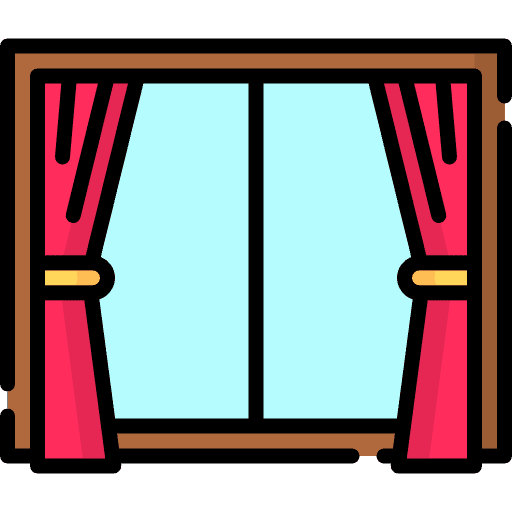
8. Let in the Light
Having an office with good natural light is a game-changer for productivity. Years ago, while living in Texas, my desk faced a wall with the window on the other side of the room. It was dark and uninspiring.
Now, in Colorado, I have a smaller room. However, my desk faces two large office windows overlooking the street and the gorgeous mountains outside. It’s made all the difference in my work-from-home experience.
In fact, I’m not the only one: Access to natural lighting generally leads to better alertness and productivity of workers, while decreasing headaches and eyestrain, according to a study published in Science Direct.
It makes a lot of sense. I love coming into a bright room in the morning and opening the window shades overlooking the beautiful scenery.
That said, some may benefit from not having the distractions of a nice day just outside the door.
“Windows with a view and natural light are an excellent way to brighten up an office, but a desk facing out the window is an invitation to distractions that might not help your productivity,” Humes recommends.
“Think about most formal offices where your desk and chair face the incoming door with your back or side to the window,” Humes adds. “This strategy can give you the feeling and benefits that come from better lighting without stealing your focus.”
Try reconfiguring your space to let in some natural light, and watch your output soar.

9. Choose Color Filters for Your Electronics
Did you know that the blue light emitted by computers and cell phones can actually interfere with your sleep cycle? It can cause poor sleep quality and even generally poor health. These effects are especially pronounced during the evening and nighttime hours — the same hours that many moonlighting freelancers get to work.
For those who can’t just stop working when the sun goes down, color filters for electronics offer a sleep-friendly alternative.
I use the free f.lux program on my computer to automatically filter out blue light whenever the sun is down in my time zone. Many apps exist to help with the light from your cell phone. Otherwise you can use an internal program, such as the iPhone’s Night Shift feature.

10. Buy a Plant
I’m a nature freak, and right now my office looks pretty sterile — even institutional. I need some greenery. This home office idea is for more than just decoration, though; having houseplants in workspaces boosts worker productivity, cleans indoor air toxins, and decreases stress, according to a study published by Environmental Science and Pollution Research.
I’m famous for killing indoor houseplants, though. As such, I plan on keeping something very hardy and capable of handling the low-sunlight situation at my desk.
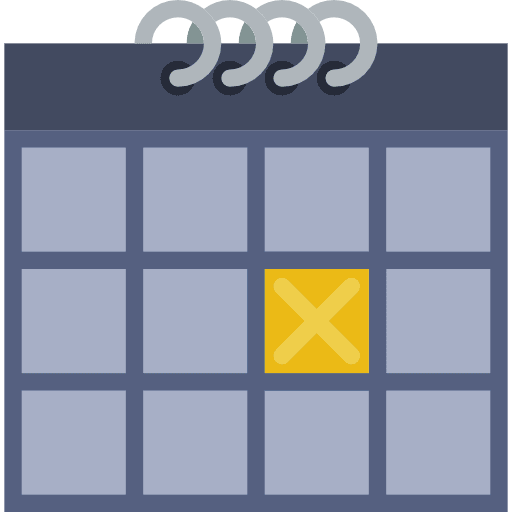
11. Establish a Regular Cleaning Schedule
If I follow the steps above, I shouldn’t have too much of a problem with a messy desk again. But if there’s anything that I’ve learned about myself, it’s that I have an impeccable ability to sabotage my own plans.
This time I’ll be prepared. I’m going to set up a weekly reminder on my to-do list to quickly go over everything on my desk and make sure it’s still clean.
With my new home office ideas and organization rules in place, I’ll be prepared to have my most productive — and most profitable — year ever.
Get 40% off your first booking

12. Take Breaks and Take Care of Yourself
Finally, it’s important to not push yourself too hard while telecommuting lest you end up burning yourself out. To that end, it’s recommended you shift your focus away from your work-from-home productivity in terms of your total output and set aside time to practice some necessary self-care.
For instance, take a shower when you wake up in the morning and change into a fresh pair of clothes. See if you can set aside some time to meditate, even if it’s just 10 minutes. You needn’t follow a rigorous schedule of working and breaking. Just recognize when you begin to feel frazzled, and then stop accordingly.
Not only will this help combat work-from-home fatigue, but it could end up boosting your overall productivity in the end.
In fact, even taking a proper lunch break can help workers feel more productive, engaged, and efficient, according to a survey by KRC Research. Consider stepping away from your computer the next time you start to develop home office cabin fever. Your body will thank you later.
How to Be More Productive When You Work From Home: The Bottom Line
It’s not always easy to be productive when you work from home. Regardless, these tips can help you get back on track if you’re suffering a lull in your professional output.
Remember to take regular breaks and fuel your body with healthy, nutritious food. It’s all too easy to grab unhealthy snacks throughout the day. But your mind and body need healthy alternatives, as well as time for exercise every day.
It will take time to find and develop the optimal workspace for your habits, but just be patient. Keep implementing the above tips and tweaking your space until you’ve found the best way to maximize your productivity when working from home.
Additional reporting by Lindsay VanSomeren and Connor Beckett McInerney.
Comments
Post a Comment
We will appreciate it, if you leave a comment.